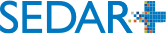- General Help
- User and Organization
- Profiles
-
Filings
- Create a Filing
- Maintain a Filing
- Filing Authority
- View a Filing
- General FAQs about Filings
- Third Party Filings and Securities Acquisitions FAQs
- Filing Inventory
- Securities Offerings Filings FAQs
- Applications, Pre-Filings & Waivers FAQs
- Exempt Market Offerings FAQs
- Continuous Disclosure Filings FAQs
- Fees, Payments and Refunds
- Regulatory action
- Guides and Resources
- FAQs
What is the difference between ‘Save and continue’ and ‘Save’ on SEDAR+?
Selecting ‘Save and Continue’ will save the entered information and move you to the next page in the filing process. Selecting ‘Save’ will also save the entered information but you will remain on the current page.
Last updated on: October 15, 2024