What can we help you with today?
Add a new user to your organization
Authorized Super Users with the correct permission in SEDAR+ can create other users within their organization and also assign permissions. To create new users, you must view your organization’s profile and select the button to ‘Add organization user’ which will allow you to add an Authorized user or Authorized Super User within that organization.
Users within your organization may be assigned different permissions to access certain submitted filings and to create certain filings by filing category. For more information, refer to Who sets user permissions?.
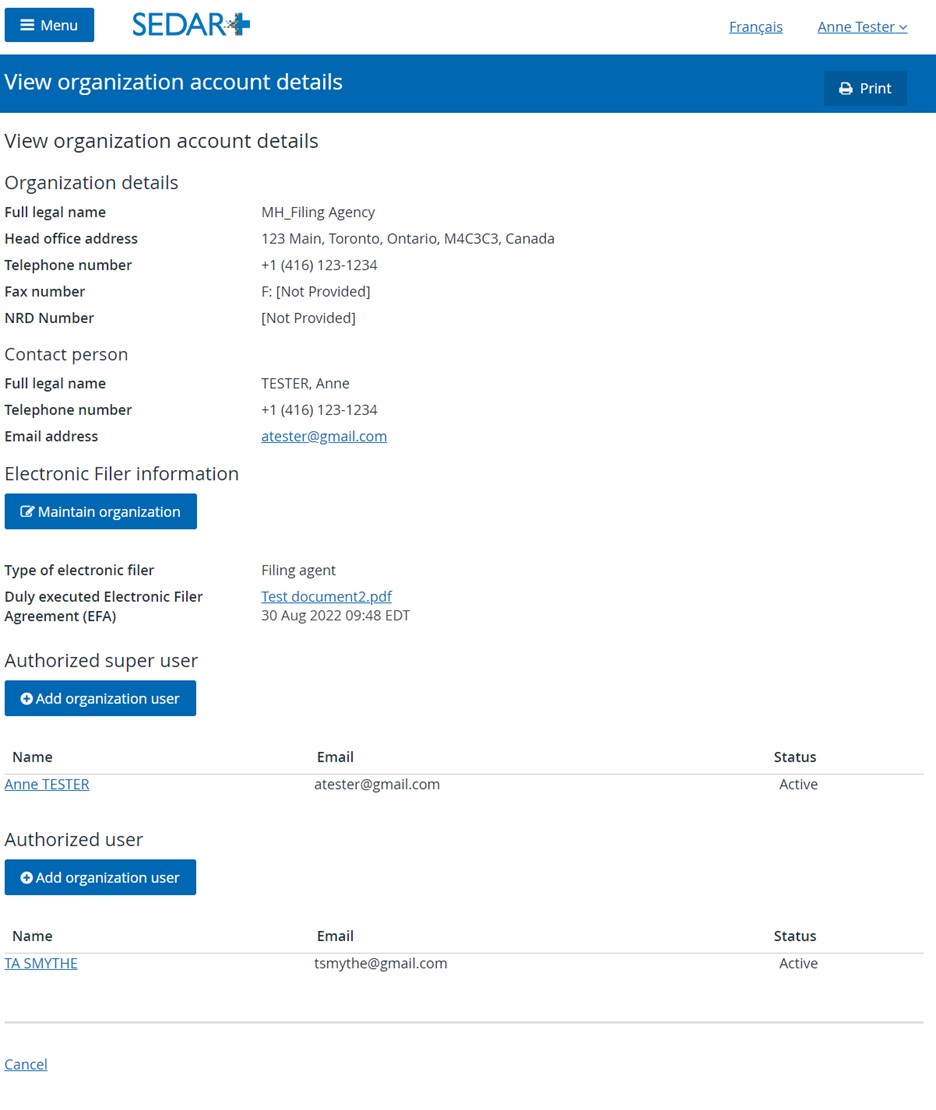
Upon completing and submitting the user account details, including role and assigned security groups or user permissions, the new user’s username will appear on the confirmation page. The organization’s Authorized Super User creating the new user account should provide the username to the new user. Like new user requests, the email address entered in the request will receive an email with instructions for logging into SEDAR+. The username will not be included in this email for security purposes. The organization user may also view the organization details page and select the new user to view the authorized user account details that will indicate the username.
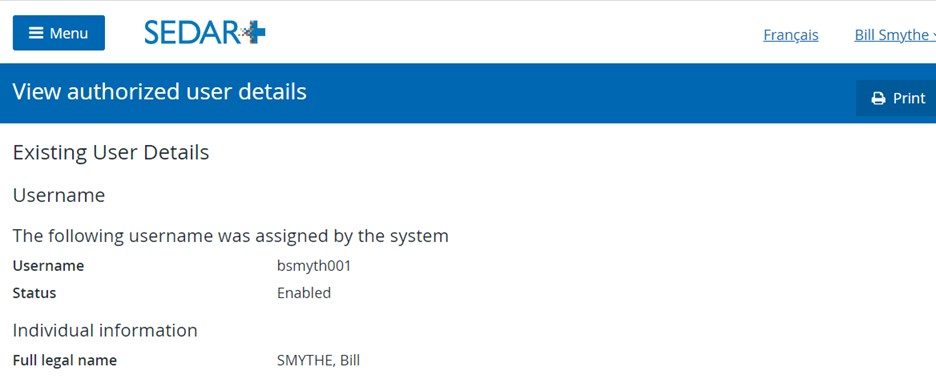
Users have 90 calendar days to activate their account, after which their account will be deactivated.
Last updated on: March 28, 2024
