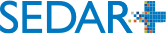Home » Online Help » How do I search for individuals or non-individuals subject to a management cease trade order (MCTO) on SEDAR+?
How do I search for individuals or non-individuals subject to a management cease trade order (MCTO) on SEDAR+?
To search for an individual or non-individual subject to an MCTO, enter the name of the individual or non-individual in the Document content search’ field. The search results will return the regulatory actions that include the name in the content of the order. You will then need to review the supporting documents in the search results to verify if the person in question is subject to the MCTO.
Entering the name in the ‘Name or profile number’ field will not generate a search result for individuals or non-individuals subject to an MCTO because they do not have a profile in SEDAR+ in Phase 1.
Last updated on: March 28, 2024