Home » Online Help » Profiles » Create a Profile » Convert an industry participant profile to be a company, investment fund or third party filer profile
Convert an industry participant profile to be a company, investment fund or third party filer profile
If you have authority over an existing industry participant profile, you may extend this profile to create a new company, investment fund or third party filer profile by adding more details to it. To do so, navigate and view an existing industry participant profile you have authority over and select applicable profile type from the available actions.
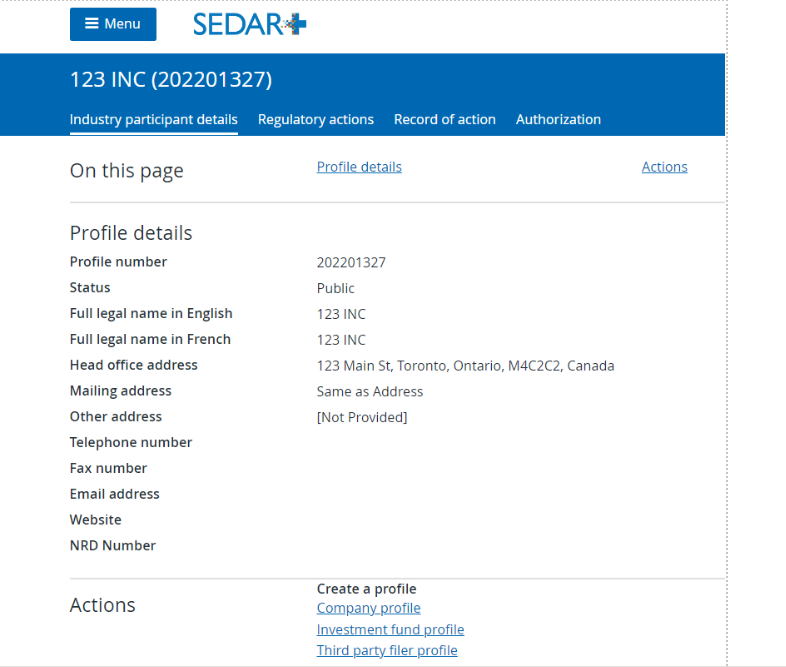
You must provide the information required to complete the profile (e.g., general profile details, contact details, reporting issuer details, securities information, etc.). Certain information will prepopulate from the existing industry participant profile. Review the entered information and submit the profile.
Last updated on: July 16, 2025
