What can we help you with today?
Search filings
This option is available for registered users to search based on various criteria, such as the profile name or number, profile type, filing category type or number, or filing date to retrieve a list of filings and their associated documents. To search for specific document(s) directly, read Search documents. To refer to an inventory of all filing categories, types, sub-types, and document types, click on the following link to the SEDAR+ Filing Inventory. You can search by filing date range or by a period of between 0 and 365 days. Results include created or maintained filings for which the user has the permitted visibility and exclude any filings that have not yet been submitted, such as draft filings.
To search for a specific profile’s filings, select either ‘Contains’ or ‘Starts with’ as your search operator and start to enter the name in the ‘Select profile(s) to search on’ field. The system will display a dropdown list of matching profiles. Select the applicable profile from the list.
To include more than one profile in your search, select ‘Add another’, select your search operator and enter the name as above. You can add up to 50 profiles for your search. Refer to Search profiles for information on the ‘Contains’ or ‘Starts with’ search operators. Once selection(s) have been made, click on ‘Search’ to view results.
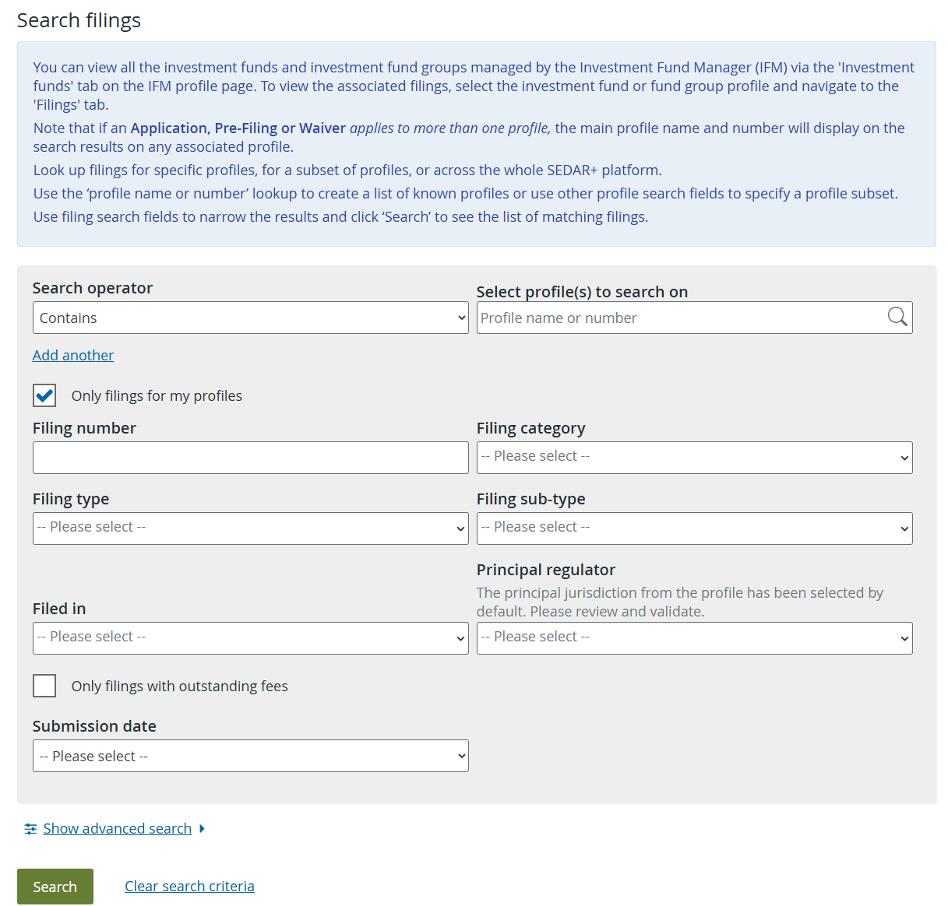
Results are ordered by ‘Filing’ name. Search results can be sorted on any column by selecting the column header. The ‘Page size’ field allows you to change the number of documents to display on the page. The default is set to ‘30’ results per page.
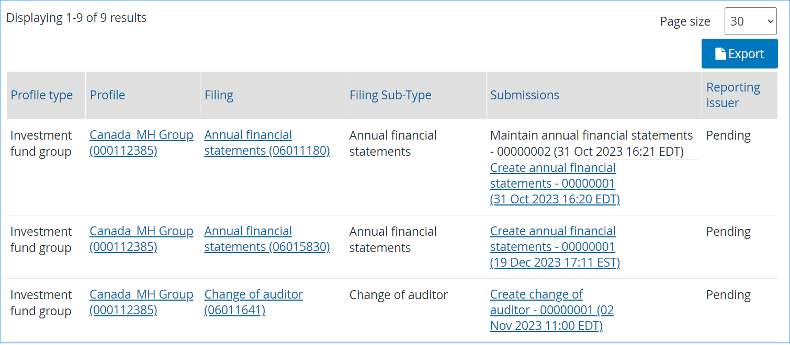
To view the document(s) submitted on a filing, click on the ‘Filing’ link.
Registered users, who have authority over the issuer(s) profile(s), will be presented with a Filing overview page containing ‘Submissions’ and ‘Submitted documents’ tabs from where you can download and view the document(s).
Note: Each submission reference contains all documents associated with that filing to date.
Last updated on: July 16, 2025
