General help for searching SEDAR+
SEDAR+ search can be accessed directly from the SEDAR+ landing page to view public information filed on SEDAR+.
Registered users can also access the SEDAR+ search function from their Dashboard.
There are several search options that you can choose to search by:
- Profiles
- Search SEDAR+ for profiles of private and public companies, investment funds, investment fund groups, and other parties filing in SEDAR+
- Documents
- Search SEDAR+ for specific document(s) submitted on filing(s)
- Also able to search for specific document content text
- Note content text search is available for Applications filings and Cease Trade Orders only
- Also able to search for specific document content text
- Search SEDAR+ for specific document(s) submitted on filing(s)
- Disciplined List
- Search SEDAR+ for individuals or organizations subject to a disciplinary action
- Cease Trade Orders
- Search SEDAR+ for organizations subject to a cease trade order
For more information on the Disciplined List and Cease Trade Orders, refer to Search and View Regulatory Actions.
The Search function allows you to enter or amend search criteria as appropriate as well as see the results that are returned. Basic or advanced search criteria can be applied. Click on ‘Show advanced search’ to display advanced search criteria. Clicking on ‘Hide advanced search’, hides and resets all advanced search criteria.
Search results can be sorted on any column by selecting the column header.
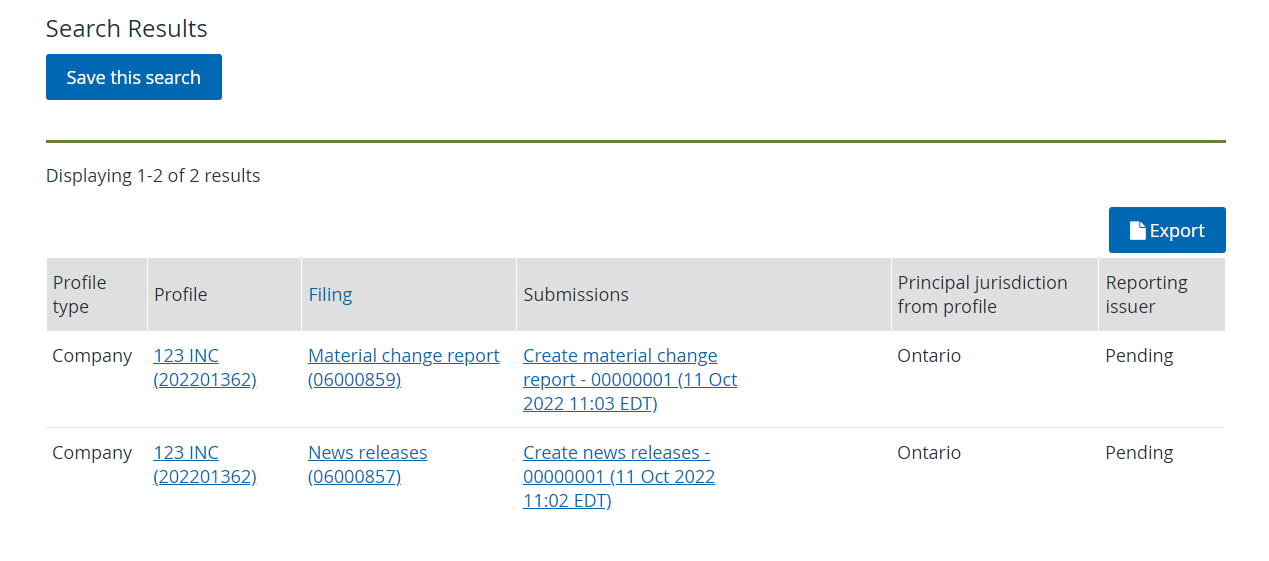
Last updated on: October 15, 2024
