- General Help
- Known issues and workarounds
- User and Organization
- Profiles
- Filings
- Fees, Payments and Refunds
- Regulatory action
-
FAQs
- Systems FAQ
- Securities Offerings filings
- Searching SEDAR+
- Creating a profile
- Maintaining a profile
- Reporting issuers list
- General FAQs about filings
- Applications, pre-filings and waivers
- Exempt market offerings
- Report of Exempt Distribution filings (45-106F1)
- Report of Distributions outside of Canada (Form 72-503F)
- Continuous Disclosure
- Third party filings and securities acquisitions
- Disciplinary actions and Cease Trade Orders (CTOs)
- Fee payments
- Refunds
- CTO/DL SEDAR+ Email Subscription
- Fees
Create and manage saved search
Registered users can create and save ‘favourite’ search criteria for subsequent re-use on most search screens by clicking the ‘Save this search’ button that appears under the ‘Search Results’ heading. The ‘Save this search’ feature is not available for ‘Search users’ or ‘Search transactions.’
Those items saved to the ‘Saved searches’ tab are available to the logged-in user who created them only. Go to any main search page and click on the ‘Saved searches’ tab and click ‘Search again’ or ‘Delete’ as needed.
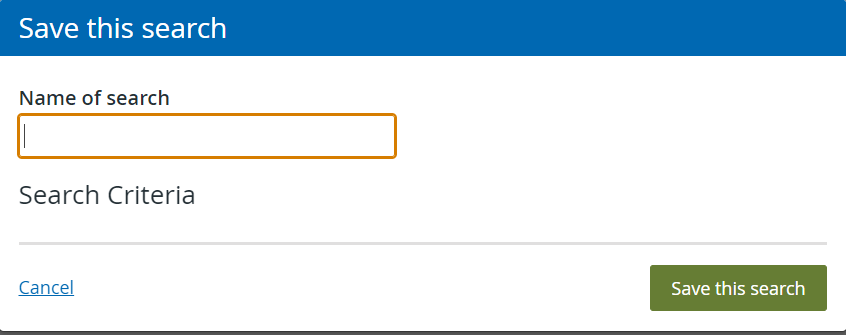
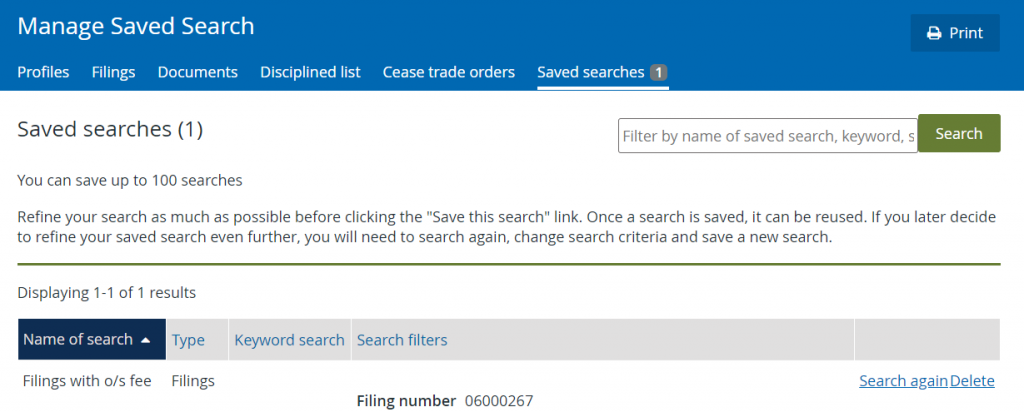
Last updated on: October 15, 2024
