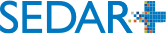How do I file a ‘Certificate / notice(s) re proceeds of distribution’ in SEDAR+?
If you must file a ‘Certificate / notice(s) re proceeds of distribution’ (the Certificate), as required by some jurisdictions, only one document must be prepared and filed, instead of separate documents. The document should be filed at the time the final renewal prospectus is filed, under the same filing number as the renewal prospectus. If the prospectus is not renewed, then the document should be filed under the last prospectus filing. The document will include information for each of the jurisdictions requiring the filing of the Certificate. Filing only the one document will avoid the need to enter the same fee attribute information for each issuer per document as well as to prevent SEDAR+ from charging duplicate fees. Filers will be required to manually input the proceeds values for each jurisdiction for each fund on the filing. It is recommended to file the Certificate as a separate submission to the final prospectus materials to allow time for the manual entry and not affect the filing deadline. If the fund ceased to be a reporting issuer, the document should be filed under the last final prospectus filing. In this case, you will have to maintain the fund profile and change ‘Reporting issuer’ to ‘Yes’ or ‘Pending’ during the filing.
Last updated on: March 28, 2024