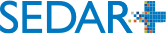- General Help
- User and Organization
- Profiles
-
Filings
- Create a Filing
- Maintain a Filing
- Filing Authority
- View a Filing
- General FAQs about Filings
- Third Party Filings and Securities Acquisitions FAQs
- Filing Inventory
- Securities Offerings Filings FAQs
- Applications, Pre-Filings & Waivers FAQs
- Exempt Market Offerings FAQs
- Continuous Disclosure Filings FAQs
- Fees, Payments and Refunds
- Regulatory action
- Guides and Resources
- FAQs
Home » Online Help » How do I file a corrected pricing supplement (specified derivative) for linked notes?
How do I file a corrected pricing supplement (specified derivative) for linked notes?
To correct a previously filed ‘Prospectus supplement (specified derivatives)’ for linked notes, use the ‘Maintain’ filing action and go to section ‘Subtype and documents’. Under this section, you must select the filing subtype ‘Prospectus supplement’ and the document type ‘Pricing supplement (specified derivative)’. You will need to ‘Search’ for the existing Grouping ID to prevent recalculation and payment of filing fees. Once the existing Grouping ID has been retrieved, you can then upload the new version of the document.
Last updated on: March 28, 2024