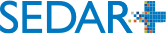- General Help
- User and Organization
- Profiles
-
Filings
- Create a Filing
- Maintain a Filing
- Filing Authority
- View a Filing
- General FAQs about Filings
- Third Party Filings and Securities Acquisitions FAQs
- Filing Inventory
- Securities Offerings Filings FAQs
- Applications, Pre-Filings & Waivers FAQs
- Exempt Market Offerings FAQs
- Continuous Disclosure Filings FAQs
- Fees, Payments and Refunds
- Regulatory action
- Guides and Resources
- FAQs
How do I add to a submitted prospectus?
To add information to a submitted prospectus, you must use the ‘Maintain’ filing action and should not create a new filing.
If you are moving onto a new stage in the prospectus filing process (e.g. amendment to preliminary, final prospectus, etc.), add a new subtype to the existing filing and provide the required documentation. If you are not moving onto a new stage in the prospectus process, edit the submission details or add documentation to the existing subtype.
Last updated on: March 28, 2024