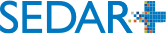How to add a recipient agency to an existing prospectus for a company?
To add a new recipient agency to a prospectus, you must use the ‘Maintain’ filing action. New subtypes and document types are now available in SEDAR+ and should be used when adding a new recipient agency, as noted below. Add a recipient agency to a preliminary prospectusWhen you add a recipient agency to a preliminary prospectus, you are filing a preliminary prospectus with the new recipient agency and an amended and restated preliminary prospectus with the existing recipient agencies in one document. The prospectus document should clearly indicate the recipient agency in which the preliminary prospectus will be filed and the recipient agencies in which the amended and restated preliminary prospectus will be filed. The cover page of the new document must disclose the following: PRELIMINARY [type of prospectus] DATED [insert date] IN [add Additional Jurisdictions] AMENDED AND RESTATED PRELIMINARY [Type of Prospectus] PROSPECTUS DATED [insert date] AMENDING AND RESTATING THE PRELIMINARY PROSPECTUS DATED [insert date] IN [Insert Original Jurisdictions] Add the new recipient agency from the list of recipient agencies displayed. Select the subtype ‘Preliminary and amendment to preliminary’ and document type ‘Preliminary and amendment to preliminary [type of prospectus] prospectus’. Complete certificates for preliminary and amended and restated preliminary must be included in the prospectus. Applicable filing fees and system fees must be paid for this filing. The principal regulator will issue a Decision Document (Preliminary and Amendment to Preliminary). The filing will then proceed to the standard prospectus review process. Add a recipient agency to a final prospectusWhen you add a recipient agency to a final prospectus, you are filing a preliminary prospectus with the new recipient agency and a draft amended and restated final prospectus with the existing recipient agencies in one document. The prospectus document should clearly indicate the recipient agency in which the preliminary prospectus will be filed and the recipient agencies in which the draft amended and restated final prospectus will be filed. The cover page of the new document must disclose the following: PRELIMINARY [Type of prospectus] PROSPECTUS FOR [add new jurisdictions] DRAFT AMENDED AND RESTATED [Type of prospectus] PROSPECTUS AMENDING AND RESTATING THE [type of prospectus] PROSPECTUS DATED [insert date] FOR [Add original jurisdictions] At this stage, the amended and restated final prospectus is in a draft form until the prospectus is final. Add the new recipient agency to the filing from the list of recipient agencies displayed. Select the subtype ‘Preliminary’ and document type ‘Preliminary [type of prospectus] prospectus (adding jurisdiction(s) to a final prospectus)’. Complete certificates for preliminary must be included in the prospectus. Applicable filing fees and system fees must be paid for this filing. The principal regulator will issue a Decision Document (Preliminary) for the new recipient agency. The filing will then proceed to the standard prospectus review process. When the filing is cleared for final, you may file final materials. The prospectus document should clearly indicate which recipient agency is receiving a final prospectus and which are receiving an amended and restated final prospectus (the word ‘draft’ is dropped in the document at this stage). The cover page of this prospectus must disclose the following: [Type of Prospectus] PROSPECTUS FOR [Additional Jurisdiction(s)]AMENDED AND RESTATED [Type of prospectus] PROSPECTUS AMENDING AND RESTATING THE [Type of prospectus] PROSPECTUS DATED [insert date] FOR [insert Original Jurisdictions] Select the subtype ‘Final and amendment to final’ and document type ‘Final and amendment to final [type of prospectus] prospectus’. Complete certificates for final and amendment to final must be included in the prospectus. The principal regulator will issue a Decision Document (Final and Amendment to Final).
Last updated on: March 28, 2024