General help for maintaining a filing
The following are examples of the ’Maintain’ actions that can be performed on a filing:
- Add or remove a recipient agency
- Add subtypes to an existing securities offering filing (e.g. amendment for a prospectus)
- Upload new documents or file an amended document
- Add or remove reference links to previously submitted documents
- Add or edit submission details attributes
- Link or remove related applications, pre-filings, or waivers
Additional fees may apply when a filing is maintained.
To maintain a filing, users must view the filing, navigate to the ‘Actions’ section at the bottom of the filing, and click the ‘Maintain filing’ link. A user must have authority over a filing to be able to maintain it. Refer to the screenshot below:
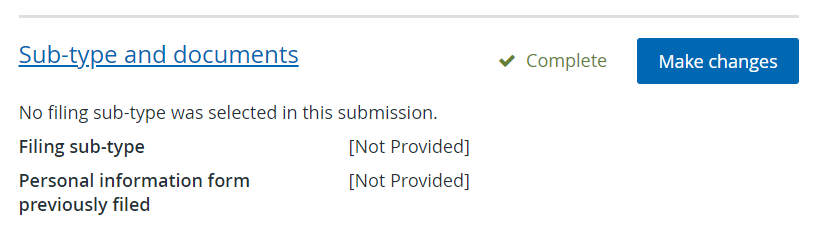
The filing details are presented as read-only. Users with permission can click the ‘Make Changes’ button in each of the sections. After doing so, the existing attributes in that section are editable. Refer to the screenshot below:
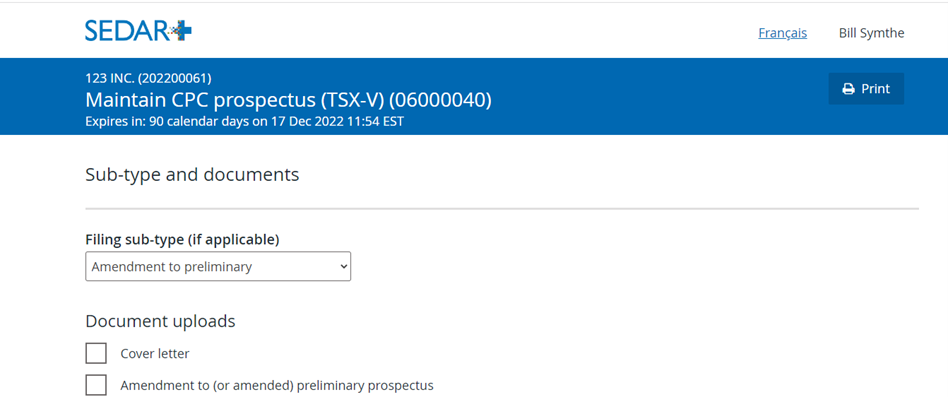
Last updated on: October 10, 2024
