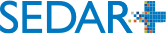How do I submit an amendment to a report of exempt distribution that I submitted in the BCSC e-Services, the OSC Electronic Filing Portal and/or paper format and not on SEDAR?
A report of exempt distribution filing submitted through the BCSC e-Services, the OSC Electronic Filing Portal or paper format will not appear in SEDAR+. If you need to amend a previous filing, please follow the steps below:
- Enter the filing as a new filing in SEDAR+
- When choosing the Report Type, which is Item 1 in the Report, select ‘Amend a report previously filed in BCSC eServices, the OSC Electronic Filing Portal or paper’
- Provide a reference number (BC) or EDR number (Ontario) when prompted. Entering a valid reference or EDR number will ensure you will not be charged again for this filing.
If you are amending a Form 45-106F1 previously filed via OSC’s e-portal, a valid EDR# must be provided. Please ensure it is entered correctly. Otherwise, fees may apply.
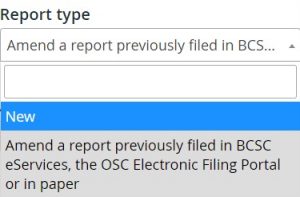
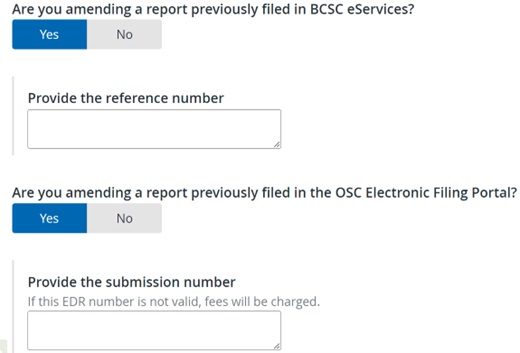
If you do not know your reference number, go to Manage your reports in the BCSC eServices portal, log in with your username and password, and find the submission you want to reference. If you do not know your EDR number, please refer to the OSC’s Exempt Distributions Summary.
Continue to complete the filing with the required changes.
Last updated on: March 28, 2024