Save as draft
While creating a new filing or maintaining a filing, you can click ‘Save’ or ‘Save and continue’ at any time.
Upon saving the filing, the creation date is set to the current date and time (Eastern Time) and the filing is saved as draft, which stays in the system for 90 calendar days from the initial creation date. You may also cancel your actions at any time, which after confirming, results in canceling all unsaved work.
To view or resume work on your drafts, go to your dashboard by clicking on the SEDAR+ logo and select the ‘Drafts’ tab. On the ‘Drafts’ page, click on the description or ‘Continue’ link to resume work. The ‘Drafts’ page also provides a link to ‘Discard’ a draft. Drafts can be sorted on any column by selecting the column header. To filter your drafts list, enter the issuer name or issuer number in the ‘Filter your list by name or number’ field.
A key feature of the Drafts function is that any user in your organization, with the same filing category permissions, is able to view and resume the work to submit the draft (applies to both draft profiles and filings).
For example:
Bill and Sue are users that belong to Organization XYZ, which has filing authority over 123 INC. Bill, who has securities offerings filing authority, initiates a long form prospectus filing and saves it as draft.
Sue, who also has securities offerings filing authority, can view the filing from her Drafts menu. If she needs to submit the filing, she can select ‘Assign to me’ to complete and submit the filing. Using the ‘Assign to me’ feature results in the main contact name on the filing changing from Bill to Sue.
For investment fund group prospectus filings (long form prospectus, simplified prospectus and short form prospectus), the fee calculation process is done independently of the submission. The filing is displayed in your Drafts list with the status ‘Draft – fee calculation pending’. If there are no fees due on the filing, you will receive an email advising that the filing has been received and it will display on your ‘Submitted work’ tab.
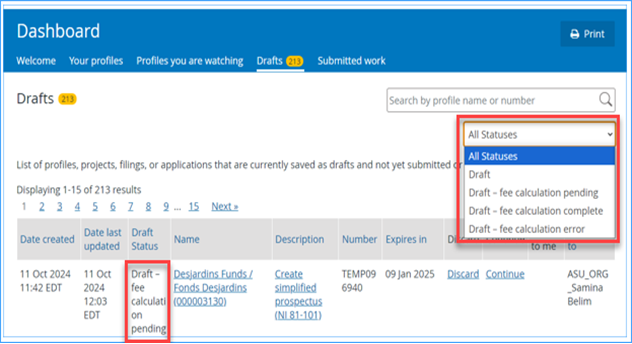
You are not able to make any changes to the draft while the fee calculation is in process. The warning message displays if you click on any of the links highlighted below:
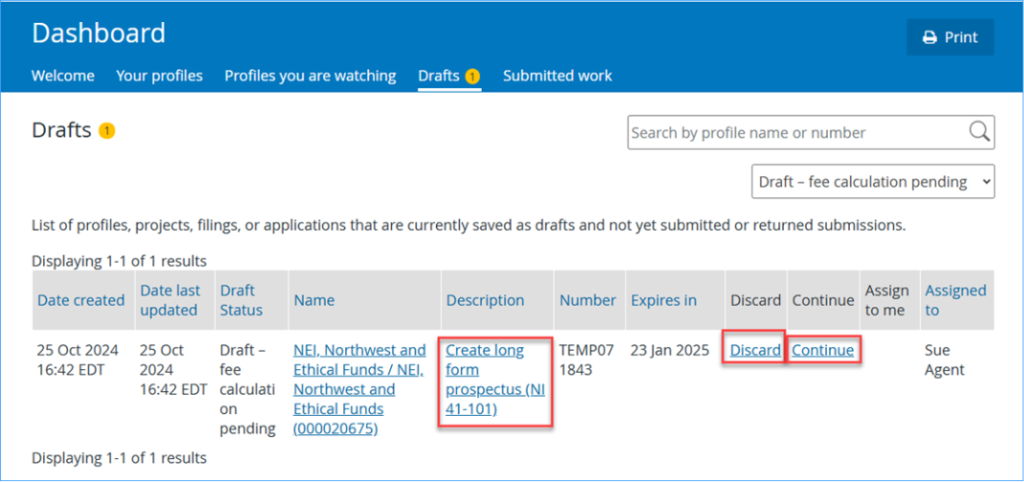
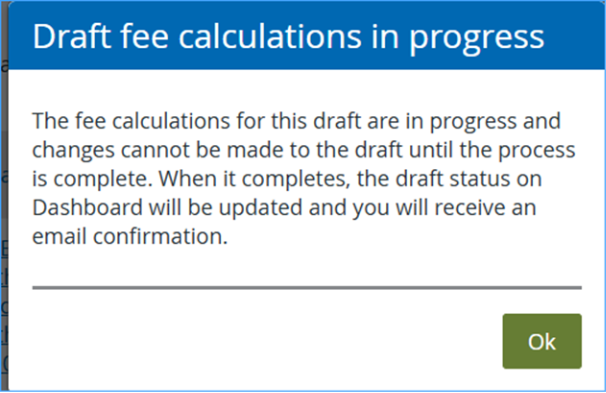
You will receive an email notification when the fee calculation completes. The filing’s draft status is updated to ‘Draft – fee calculation complete’. Select ‘Continue’ on the draft to proceed to the Fee Summary page and submit the filing.
There is no Confirmation page for investment fund group prospectus filings. You can view your ‘Submitted work’ tab to confirm the filing was submitted. You will receive an email confirmation of the filing and an email with the payment receipt (if applicable).
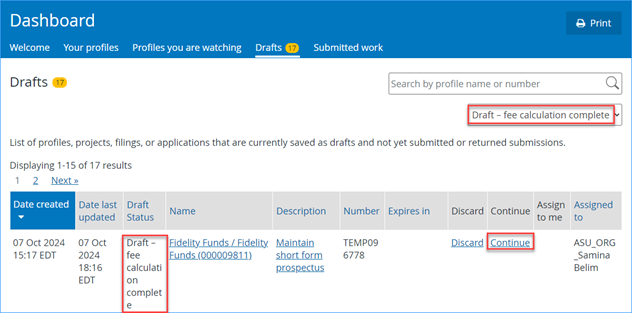
Note:
- If you select ‘Exit’, ‘Return to filing’ on the Fee Summary page to make any changes, the filing must be re-submitted and the fee calculation process will run again.
- Select ‘Cancel’ to return to the Fee Summary page to submit your filing.
Last updated on: November 14, 2025
