General help for creating a filing
Users that have authority over a profile and the applicable permission for a given filing category have the ability to create those authorized filings.
To create a new filing, view the profile against which the filing will be made and navigate to the ‘Actions’ section at the bottom of the profile. A list of filing categories are displayed, as seen in the screenshot below:
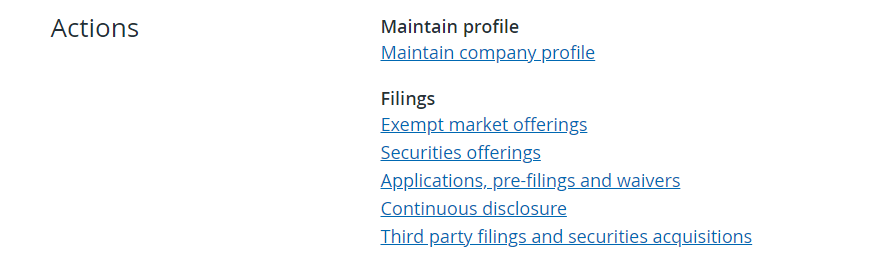
Upon selecting a filing category, a ‘Before you get started’ section displays relevant information about the filing category. A list of filings within that category are also presented. Refer to the screenshot below that shows the ‘Before you get started’ section for the Securities offerings filing category.
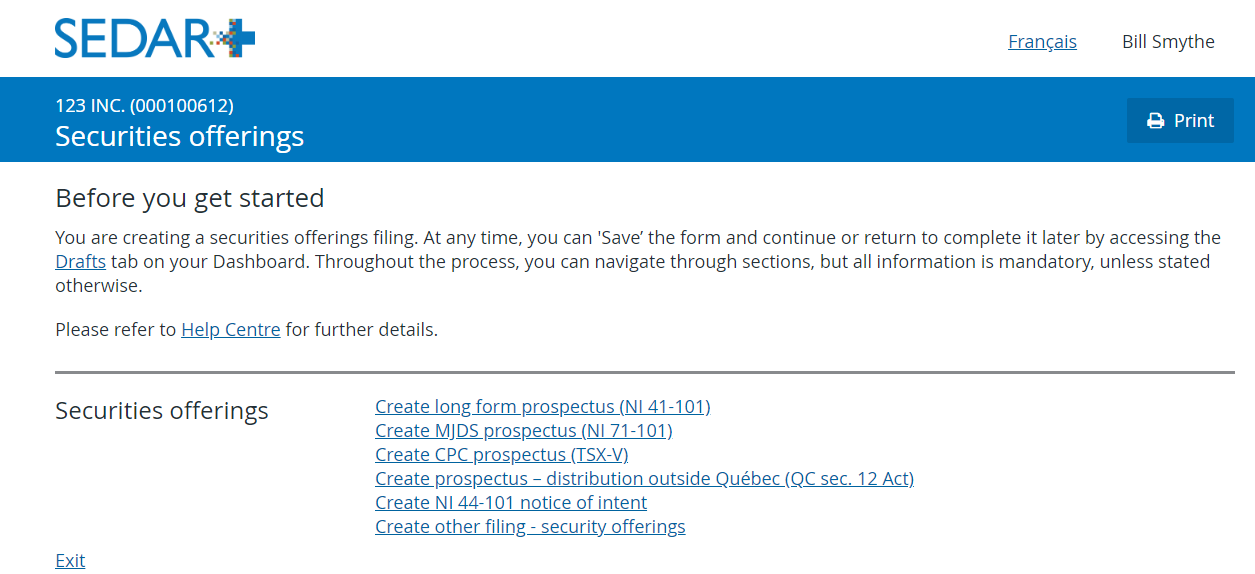
When creating most filings, both the principal regulator and recipient agencies information from the profile prepopulates the filing. Since the principal regulator and recipient agencies may have changed between the date the profile was created (or last updated) and the current date/time you are creating, editing or submitting the proposed filing, you should review the prepopulated fields and make edits as required. In certain third party filings, the principal regulator and recipient agencies must be entered manually.
When associating a document to the submission, the specific ‘Document type’ must be checked to add document attributes (e.g. document title, name of the qualified person, effective date of document, etc.). If you decide not to upload the document, be sure to uncheck the ‘Document type.’
Read additional details on each of the filing categories:
- Securities Offerings Filings.
- Exempt market offerings.
- Applications, Pre-Filings, and Waivers.
- Continuous Disclosure Filings.
- Third Party Filings and Securities Acquisitions.
Last updated on: July 24, 2025
