Filing submission
The user has the opportunity to validate the submission details on the ‘Review and Submit’ page prior to submitting the filing – any incomplete sections are flagged. Once all the sections of the filing have been completed, click ‘Submit’, and if the filing has a fee, you will be directed to the ‘Fee summary and payment’ page, where you need to confirm the fees by clicking on ‘Pay and submit’. The filing is then formally submitted to the system with the applicable status of ‘private’ or ‘public’.
The main contact for the filing receives a notification email regarding the successful submission of the filing, and also receives an email with the filing’s payments receipt if applicable. The submission date and time stamp is visible on the ‘Filing details’ tab. The time stamp is in Eastern Time and reflects the time of completion of the submission. For a report of exempt distribution, the user submitting the filing receives the email notification.
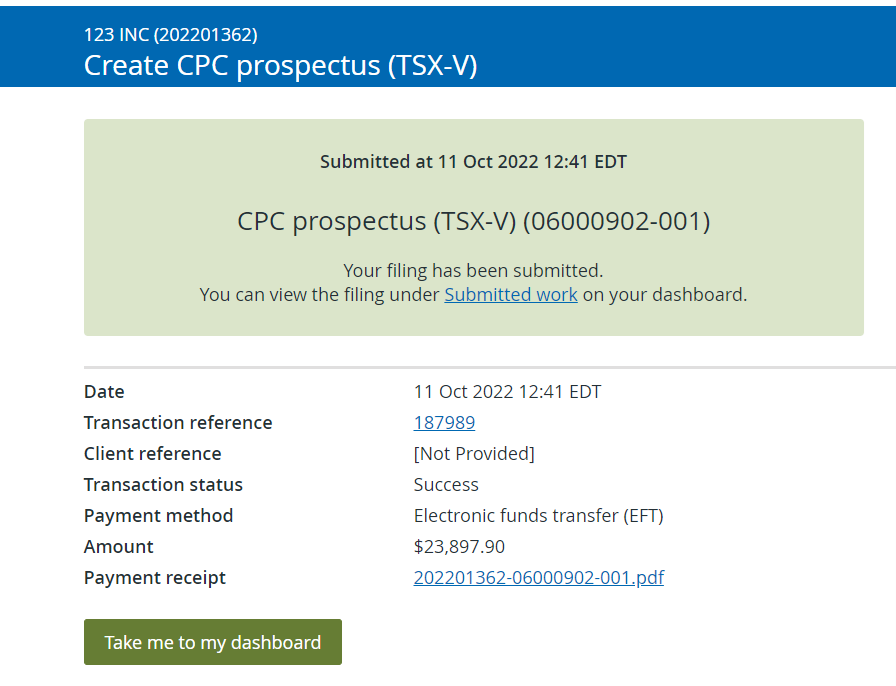
Note: When filers submit information to SEDAR+, they are responsible for complying with the applicable privacy laws. Since filings can become publicly accessible, filers should ensure that any personal information that is submitted is limited to what is necessary to meet the filing requirement in question. In certain limited circumstances, if considered appropriate by a recipient agency, an electronic filing may be ‘removed’ from public view. For additional details, refer to the Privacy Statement.
Last updated on: July 21, 2025
