Applications, pre-filings and waivers
General
How will an application, pre-filing or waiver application originally filed outside of SEDAR be processed?
These filings will continue to be processed outside of SEDAR+.
How does a party apply for an exemption from an instrument or rule, if the required exemption is not included in the SEDAR+ drop-down selection?
Select the applicable category for the instrument or rule. For example, for National Instrument 52-112 Non-GAAP Financial Measures, select Category 5 – Ongoing Requirements for Issuers and Insiders (Continuous Disclosure). Once the correct category is selected, then in the “Applicable instrument(s)/rule(s)” field, select “other” and type in the name of the instrument or rule.
Should the prospectus filings contemplated under CSA Staff Notice 43-310 be made over SEDAR+?
Yes
How do I create an application, pre-filing or waiver application for an investment fund or investment fund group?
Application, pre-filing or waiver application filings for an investment fund or investment fund group need to be initiated from the investment fund manager (IFM) profile. An IFM may have a Third-Party Filer or a Company profile. Always answer ‘Yes’ to the question ‘Is this application for more than one profile?’ to add the investment funds and, if applicable, the investment fund group that are part of the filing. This is to ensure that the filing and a record of action are added to the IFM, investment fund and investment fund group profile.
If you added an investment fund group, you must then select ‘Add funds from selected group’ to add the applicable fund(s). This is to ensure that the filing and a record of action are added to each investment fund profile.
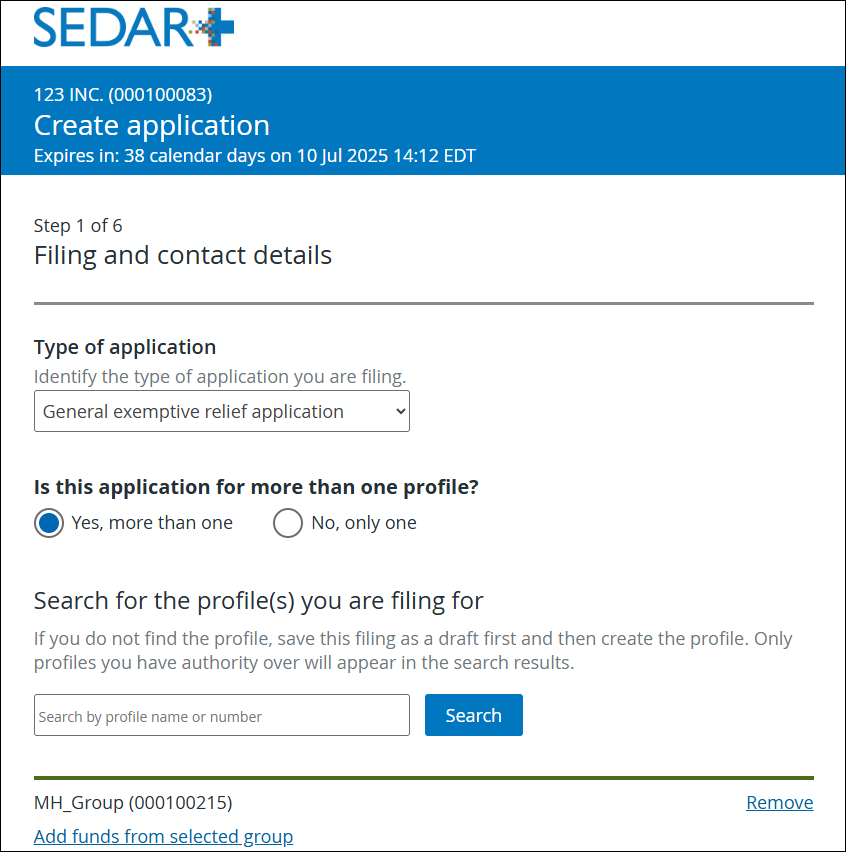
Regarding the pre-filings for prospectus, they need to be initiated from the investment fund group or investment fund profile. The IFM profile also needs to be part of the filing as an added profile. Always answer “Yes” to the question “Is this application for more than one profile?” to add the IFM profile, which may be a Third-Party Filer or a Company profile. This is to ensure that the pre-filing and a record of action are added to the investment fund group, investment fund and IFM profile.
Do I need to create an application under multiple profiles when it relates to several companies/ investment funds/third-party filers?
You do not need to create multiple application filings when the application applies to multiple profiles. The system allows you to associate multiple profiles with one application filing When more than one profile is selected, the filing is added to each profile selected. If the profile is an investment fund group, the filing is added to each investment fund selected in the group. There are circumstances when additional fees may apply once the application is submitted. In these cases, the securities regulatory authority will inform you that an outstanding fee has been created for the fees.
How should I file a waiver application?
A waiver application should be filed as a separate filing under the waiver application filing type. It should not be included in a cover letter for a prospectus or in a prospectus filing.
When should I answer ‘yes’ to the question ‘is this an expedited application?’ in the submission details section?
You should only select ‘yes’ when there are exceptional circumstances, beyond the applicant’s control, that require the filing to be reviewed on an expedited basis.
What type of electronic format is available for document types related to Applications, Pre-filings and Waiver Applications?
All documents that are uploaded must be in Portable Document Format (‘PDF’), with the exception of the following documents that are to be filed in Word format:
- Draft order(s)/ decision document(s) – English
- Draft order(s)/ decision document(s) – French
How do I search for a previous decision when making an application filing?
When searching for a previous decision relating to a prospectus you can search using the term ‘Relief/Approval’. For previous decisions relating to applications, you can search using the term ‘Decision Document(s)/Order for application’. Only ‘Public’ documents are searchable and viewable.
Can an application or a pre-filing be linked to a filing?
Yes, in SEDAR+, a new feature called ‘Related application’, has been added to enable linking an application or pre-filing to a filing.
This feature has been added to the following filing categories: ‘Securities offerings’, ‘Applications, pre-filings and waivers’, ‘Third party filings and securities acquisitions’ and ‘Continuous disclosure’ (available only for the ‘CPC qualifying transaction’).
Depending on the filing type chosen, the feature will be either under the ‘Submission details’ section or under the ‘Related applications’ section.
Should all related applications be attached to a prospectus filing?
When attaching related applications to a prospectus filing:
Include All Relevant Past Filings: Any past application filings that haven’t been included in previous prospectus filings within the investment fund group should be added to the current prospectus filing.
Latest Filing Only: If all relevant past filings have already been included in previous prospectus filings, then only the latest application filing needs to be added to the current prospectus filing.
Why are certain exemptive relief categories/sections not available for selection for waiver applications?
Only exemptive relief categories/sections related to prospectuses are available for selection when making a waiver application.
Why did I get an error message that there is no available instrument/rule for selection for certain exemptive relief categories?
There is no applicable instrument/rule currently available in SEDAR+ for selection for the following exemptive relief categories. To proceed with a filing, the user must select categories other than the following ones:
- 2 – Certain Capital Market Participants (Self-Regulatory Organizations, Exchanges, Quotation and Trade Reporting Systems, Clearing Agencies and Market Operations); and
- 9 – Derivatives.
Where do I file draft financial statements for pre-filings?
If draft financial statements are being submitted as part of a pre-filing, the filer should use the ‘Other Correspondence’ formal document type within the pre-filing and add a brief description.
Which principal regulator should I select for a Local Application?
When you select ‘Local’ as a filing procedure and ‘Local Exemptive Relief’ under the ‘Submission details’, SEDAR+ will only allow you to select the jurisdiction that you entered as the principal regulator. As a result, enter the jurisdiction where you are making the local application as the principal regulator.
Why is ‘Local Exemptive Relief’ not available for selection as an exemptive relief category?
If you selected ‘Passport’ or ‘Dual’ under filing procedure, then ‘Local Exemptive Relief’ will not be available for selection. The Local picklist is only displayed when the Filing procedure is ‘Hybrid’, ‘Coordinated’ or ‘Local’.
Will application materials be turned public on SEDAR+?
Jurisdictions in which an application is filed will determine whether to turn application materials public on SEDAR+ based on their local legislation. Because SEDAR+ is a multi-jurisdictional system, when one jurisdiction turns materials public, it will be viewable on SEDAR+ as a whole. All final orders or decisions relating to applications will be turned public once any confidentiality period has expired, where applicable.
Will I be charged a fee if I select ‘yes’ to the question ‘requesting confidentiality?’ in the submission details section and what should I be aware about when I request confidentiality?
Yes, depending on which jurisdiction(s) that the application is filed in, you may be charged an additional fee, as a request for confidentiality constitutes a separate application for relief in certain jurisdictions. Your application must also provide submissions in support of your request for confidentiality that provide reasons why confidentiality should be granted. Please also note that all Electronic Filings submitted through SEDAR+ are subject to the SEDAR+ Privacy Statement (see SEDAR+ Privacy Statement).
What if my Application includes one element that is required to be submitted via SEDAR+, and one element that is required to be submitted outside SEDAR+?
We recognize that this instance could arise, for example an application for relief from both NI 31-103 and NI 81-102. Section 2 of NI 13-103 requires the NI 81-102 element to be submitted via SEDAR+, but section 3 of NI 13-103 prohibits the NI 31-103 element from being submitted via SEDAR+.
Staff will not object if the filer were to submit the application, including both elements, via SEDAR+. Filers may also choose to separate the application by submitting the NI 31-103 element outside of SEDAR+, and the NI 81-102 element via SEDAR+. In this case, filers should identify the other submission within each submission. Filers should also consider relevant fees legislation and what fees will be triggered under the chosen approach.
What is the difference between ‘Jurisdiction(s) where filed’ and ‘Jurisdiction(s) where applies’?
‘Jurisdiction(s) where filed’ is used to select the jurisdiction(s) where the filing is required to be submitted for review. ‘Jurisdiction(s) where applies’ is used to select the jurisdiction(s) where the relief is sought. Depending on the principal regulator and the filing procedure selected, the jurisdictions in both sections may be pre-populated and may or may not be able to be changed. For example, when the passport procedure is selected, the ‘Jurisdiction(s) where filed’ will default to only selecting the PR, as under the passport system only the PR will review the filing. You will then need to select any other jurisdictions where you are requesting relief in the ‘Jurisdiction(s) where applies’ section.
Last updated on: December 3, 2025
