CTO/DL SEDAR+ Email Subscription
Sign up for email alerts
Sign up for email alerts of Cease Trade Orders and the Disciplined List
Anyone can sign up for new email notifications regarding cease trade orders and the ‘Disciplined List’ by providing an email address, company information (optional), and subscription preferences.
From the SEDAR+ home page, click on the ‘Subscribe to regulatory action alerts’ button under the ‘Sign up for email alerts of Cease Trade Orders and Disciplined List’ section. The email address you provide must be unique among all subscribers in the system. Once submitted, you receive a confirmation email followed by regularly scheduled notifications as per your subscription preferences.
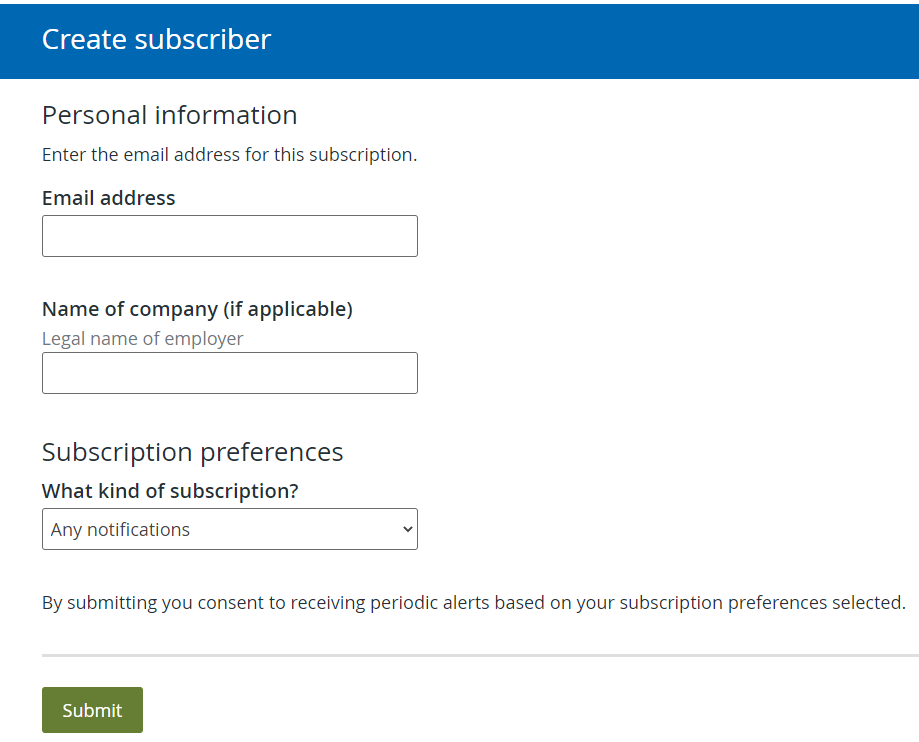
Once you have subscribed, you can modify your subscription preferences or unsubscribe. From the SEDAR+ home page, click on the ‘Manage email alerts’ button. After modifying or cancelling your email subscription, you will receive an automatic confirmation email.
Once you confirm the cancellation of your email subscription, your subscription record is removed from SEDAR+. You can re-subscribe at any time.
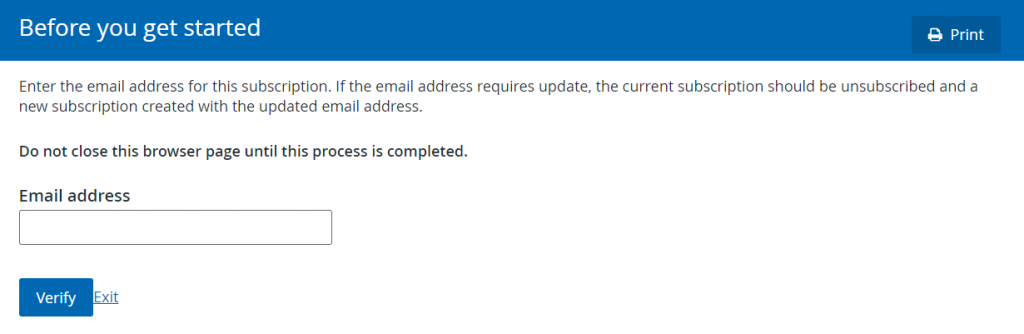
How do I subscribe to receive ‘Disciplined list’ and/or ‘Cease trade order’ notifications?
You can sign up to the email subscription services from the SEDAR+ home page to be notified about additions to the ‘Disciplined list’ and/or CTOs. Click the following link on how to Create or Modify Your SEDAR+ Email Subscription for more information.
Manage email alerts
I want to use a new email address to receive notifications. How do I update my email address?
To change the email address used for SEDAR+ notifications, unsubscribe from notifications to your old email address and create a new subscription using the new email address.
Why is there no link for me to subscribe to or maintain email notifications for cease trade orders or disciplinary actions?
You must be logged out and on the public SEDAR+ home page to create or modify an email subscription.
Notifications
What types of notifications are covered by the ‘Any notifications’ option?
The ‘Any notifications’ option for ‘kind of subscription’ covers ‘Cease trade order’ and ‘Disciplined list’ notifications.
When do I receive an email about a cease trade order or disciplinary action?
A notification is typically sent out by the system at one of the following times if a cease trade order or disciplinary action is issued before the respective notification cycle: 6:30 ET, 6:50 ET, 7:10 ET, 7:30 ET 7:50 ET, 17:30 ET, 17:50 ET, 18:10 ET, 18:30 ET, 18:50 ET 19:10 ET, 19:30 ET, 19:50 ET, 20:10 ET, 20:30 ET or 23:50 ET.
In certain rare situations a securities regulatory authority will need to publish a cease trade order or disciplinary action during market hours. In these situations, a notification will be received immediately upon publication.
Are cease trade orders and disciplinary actions grouped in a notification?
If multiple cease trade orders or multiple disciplinary actions are issued within a notification cycle, they will be grouped into one notification for the cease trade orders and/or one notification for the disciplinary actions. Cease trade orders are always communicated in a separate notification from disciplinary actions.
Why do the notifications for cease trade orders and disciplinary actions sometimes include the same regulatory action?
In some instances, a disciplinary action will include a cease trade sanction (ban trading BY or ban trading OF). In these cases, the regulatory action will appear in both the cease trade order and Disciplined list’ search. The same regulatory action will also be included in the email notifications for both cease trade orders and disciplinary actions.
Last updated on: July 17, 2025
