General FAQs about filings
General
Do I need to have all information ready when completing a lengthy filing?
Complex filings have been broken down into separate sections, which you can complete, navigate through, and track, using the ‘Your Progress’ wizard. Filings with incomplete information can be saved as draft. A green check mark appears beside any section that has sufficient information for submission, whereas an incomplete section will have an attention flag. Within the incomplete section, attention flags with instructions guide you to provide necessary information. The final ‘Review and submit’ section allows you to confirm all information is correct before submission.
Am I able to submit a filing and/or payment, required to be submitted on SEDAR+, directly to the securities regulatory authorities?
No, filings that are required to be submitted on SEDAR+ will not be accepted if filed in paper or using another delivery method outside of SEDAR+. Similarly, fees payable on SEDAR+, must be paid on SEDAR+ as other payment methods will not be accepted.
The only exception to the above is if you are relying on a temporary hardship exemption, in which case you will need to follow the process identified in NI 13-103.
How should a filing that was originally filed in SEDAR be continued?
The filing that was filed in SEDAR will be migrated to SEDAR+. If you need to submit additional documents or correspondence against a filing that was originally filed in SEDAR, then you should search for and find the filing in SEDAR+ and maintain it to submit additional documents or correspondence.
Is the SEDAR Form 6 still required?
No. The Certificate of Authentication SEDAR Form 6 is no longer required to be signed and sent to the CSA Service Desk.
When are documents filed on SEDAR+ available via the SEDAR+ Data Distribution Service?
When an issuer files prospectus related documents with a member of the Canadian Securities Administrators through SEDAR+, the documents are initially private and confidential. The securities regulatory authorities then make the appropriate documents publicly available after a review process. These documents are made available via the SEDAR+ Data Distribution Service, from the moment they are made “public”. Continuous disclosure documents such as news releases, financial statements, notice of meeting date and annual reports do not require the securities regulatory authorities’ review and are immediately available via the SEDAR+ Data Distribution Service. For information on the SEDAR+ Data Distribution Service please contact the CSA Service Desk at 1-800-219-5381.
Investment funds
Why do I need to select the funds on the filing multiple times?
Step 3 of the prospectus filing pertains to ‘Investment funds included in this filing’. A list of all funds associated with the group are shown and you must select all of the funds relevant to this prospectus. The list of funds in the ‘Investment funds included in this filing’ represents the funds that are part of the final prospectus. This list must not be altered or changed, except in the following scenarios:
- Scenario 1: When a fund is withdrawn from the final prospectus, the fund must be removed from the list before submission of the final materials.
- Scenario 2: When a fund is added to a preliminary, pro forma, or combined preliminary and pro forma prospectus, the fund must be added to the list before submission under a new subtype.
- Scenario 3: When a fund is added to a final prospectus, the fund must be added to the list before submission of a preliminary prospectus.
When filing an amendment to a subset of funds in the prospectus, do not remove the funds that are not filing an amendment from the list.
Step 4 of the prospectus filing pertains to ‘Investments funds included in this submission’. All of the funds previously selected in step 3 are displayed. You may select all funds or select a specific fund where the document(s) attached pertains only to this fund (for example, if filing a ‘fund facts’ document for a specific fund). A separate submission will be required for each fund with its respective ‘fund facts’ document if the intension is to file a separate document per fund. Similarly, if filing an amendment to a final, select only the fund to be amended and attach the required document for that submission.
What happens to a draft filing when an investment fund is added or removed from the group?
If investment funds are added to an investment fund group while a filing is being completed or when the filing has been saved as ‘draft’ and the user returns to complete the filing later, the list of funds available for selection includes the newly added fund. The new fund can be selected and added to the filing.
If investment funds are removed from the investment fund group profile while the filing is being completed or when the filing has been saved as ‘draft’ and the user returns to complete the filing later, the user will need to uncheck the funds that have been removed from the investment fund group, from the ‘Investment funds included in this filing’, if those funds are no longer part of the filing.
Upon submission of the filing, the system will validate that all selected funds are still valid and exist in the investment fund group profile.
I’ve submitted a filing for an investment fund group with multiple funds. Will I see the filing against each investment fund profile?
For an investment fund group, the system creates a separate filing for each investment fund selected during the submission. A submitted filing can be found on each investment fund profile included within the filing.
Can I submit filings for more than one investment fund at the same time?
Yes, if the funds belong to a group and the document that will be submitted for each of the investment funds is the same.
To submit the same document for more than one investment fund, you must initiate the filing from the investment fund group profile. In the ‘Filing and contact details’, upload the document that will be submitted and select the investment funds from the group that are applicable to the document. Not all investment funds in the group need to be associated with a document.
If the funds do not belong to the same group or the document that needs to be submitted for each fund is different, then a filing for multiple investment funds cannot be done at the same time.
Can I submit a document for only one fund or for specific funds in a filing with multiple investment funds?
Yes, if the filing has been made for multiple investment funds and a document will be submitted for only one fund or for selected funds in the filing, you can select specific fund(s) in the ‘Select the investment fund included in this submission’ attribute. The submitted document will be found only on the profile of the specific investment funds selected.
Grouping ID
What is a document Grouping ID and why is it used?
When adding documents to a filing submission, you may need to provide additional attributes (e.g. document title, name of the qualified person, effective date of the document, etc.) depending on the type of document uploaded. If a document requires additional attributes or if it is a document that has a fee, the system will generate a unique, alphanumeric Grouping ID.
The purpose of a document Grouping ID is to prevent the recalculation of filing fees when new documents are uploaded and to support the pre-population of document attributes for like-documents on subsequent submissions within the same filing subtype.
You should look up and use the document Grouping ID in the following scenarios:
- Uploading a corrected version of the same document
- Uploading the same document in a different language
- Correct or update document or fee attributes
How do I find a Grouping ID?
The Grouping ID for a document can be found on the ‘Submitted documents’ tab on the filing.
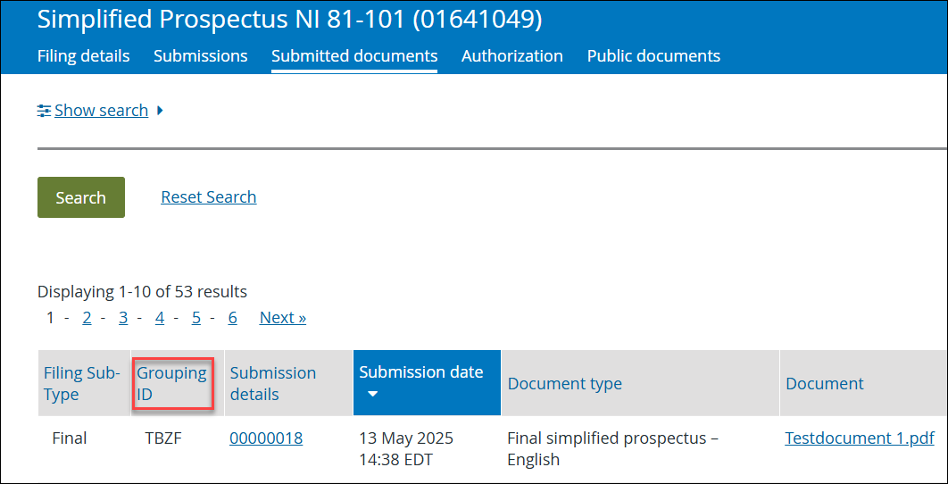
Refiling
How do I refile documents that either have errors or missing information?
If you want to correct a material typographical or administrative error or omission in a filing, you must contact the principal regulator. The principal regulator will determine the type of error or omission in the filing and will advise you on how to correct the document.
If the original incorrect document is public and you would like this to be removed from the public domain, see the section above ‘Changing public access for transmitted documents’ for more information.
How do I refile documents filed under an incorrect filing type or filing category?
If you want to correct a filing submitted under an incorrect filing type or filing category, you must resubmit the entire filing as new together with a covering letter describing the corrected filing.
Where fees are applicable, you must request a fee exception from each jurisdiction or pay the fees again and request a refund afterwards. For more information on fee exceptions and refunds, refer to the:
- the Make Payments page which has a section Fee Exceptions
- the View Fees, Payments and Refunds page which has a section Refunds.
If the corrected version is filed after the relevant document is already accessible to the public, then both filings and versions of the document may be accessible to the public
Filing basics
What is the difference between a filing number and submission number?
When a new filing is submitted, a unique system-generated filing number is assigned for both the filing and the first submission. When an existing filing is maintained, additional submission numbers are generated to track the details of the change(s). You can search for the filing and/or submission using the respective number(s).
Can I add or remove recipient agencies from a submitted filing?
Adding or removing a recipient agency can be done any time after a filing has been submitted.
This action is performed through maintaining the filing and does not require a document to be uploaded to the existing filing. For certain filings, adding a recipient agency will trigger additional filing requirements and/or regulatory fees.
If a recipient agency is removed from a filing, that jurisdiction will still have access to all documents in the filing that were previously filed. If a recipient agency is added to a filing, all submissions previously filed for the filing will become available to that jurisdiction without further actions by the filer.
I am creating a profile and/or a filing. How do I know what is a mandatory field?
All fields are mandatory unless the field name includes ‘if applicable’ in brackets.
Whose contact details should I input as the “main contact” for a filing?
The ‘main contact’ is the person who can answer questions about the content of the filing. This is typically the person who prepared the documents. The email address for the main contact for the filing will receive a notification upon successful submission of a filing or expiry of a draft filing.
For an application, pre-filing or waiver application, the ‘main contact’ will be the person who wrote/signed the application letter.
Is the date of filing based on Eastern Time?
Yes, the system is based on Eastern Time (ET).
What timeframe will be used for filing review periods on SEDAR+?
Although SEDAR+ is available 24/7, for purposes of calculating the review period by a securities regulatory authority, it will generally be considered to begin on or immediately after the date of the filing of the document in SEDAR+. However, if the filing is not completed on a business day by 5:00 p.m. local time in the city where the securities regulatory authority is located, the date of the filing will be considered to be the next business day.
For example, if Ontario is the principal regulator on an application, OSC’s internal review guideline allows a review period of 10 working days from receipt of a complete and adequate application to issue a first comment letter. An application that is received after 5:00 p.m. ET on May 1, 2023, will be recorded as received in Ontario on May 2, 2023. In this case, the 1st day of the review period is May 3, 2023 and the first comment letter would be due on May 16.
For information on the timeframe that will be used for late fee calculation purposes see If SEDAR+ will be available 24/7, what timeframe will be used for fee calculation purposes?
When should I create a new filing vs. maintain an existing filing?
A new filing must be created every time a new series of filings relating to a discrete and separate transaction is started.
For example, where a pro forma (or renewal) simplified prospectus is filed to renew the offering of investment fund securities for another year, the pro forma simplified prospectus must be filed as the first submission of a new filing rather than as part of the filing from the previous year. On the other hand, an amendment or a supplement to a prospectus must be filed as part of the existing filing using ‘Maintain’.
Why do I see another issuer’s filings under the filing tab on the profile?
Certain filings may be related to more than one profile, but only the name of the primary profile will be presented. As a result, the filing tab may contain filings that relate to the profile, but with a different issuer name. There is a label specifying the context of this multi-profile filing, for example:
- For report of exempt distribution filings, ‘Underwriter filing’ will appear below the issuer’s name if the filing was submitted by an Underwriter.
- For takeover bid filings, the name of the offeror or offeree will appear below the name of both issuer profiles, respectively.
I’m looking to submit a particular filing (e.g. annual financial statements, long form prospectus, etc.) but I can’t find the action on my profile. Why?
Visibility of the action to create a specific filing on a profile depends on (1) the profile type (2) whether or not the issuer is a reporting issuer, and (3) if the issuer is an investment fund, the type/category of investment fund.
If the action to create a filing is not available on your profile, review the details of your profile to ensure they are accurate. Once corrected, the desired action should be visible.
How do I make a filing against a profile I know exists, but am unable to see?
If you are unable to see an existing profile, it means that the status of the profile is set to ‘Private’. You will need to first submit a request to the principal regulator to change the private profile to public.
When should I use the ‘Other filings’ filing type?
This filing type should only be used if there is not an applicable filing type for your filing. Refer to the Filing Inventory for a complete list of filing types. All documents submitted under the ‘Other filings’ filing type will be ‘private’ and not publicly viewable. You will need to contact the issuer’s principal regulator to review the document(s) and to change their access to ‘public’, if applicable.
What filings should not be filed on SEDAR+?
Section 3 of National Instrument 13-103 System for Electronic Data Analysis and Retrieval + (SEDAR+) provides a list of documents that should not be filed through SEDAR+.
This includes application, prefiling and waiver application filings that are not filed on SEDAR+ in Phase 1. For more information refer to What applications, pre-filings and waiver applications should be filed on SEDAR+ in Phase 1? It also includes documents specified in subsections 3(a) to (g) of NI 13-103, such as documents filed or delivered in connection with a hearing, compliance review, proceeding or investigation, confidential material change reports and certain other forms, notices and letters.
How do I see fees calculated on the filing before submission?
After the ‘review and submit’ page, filings with fees implication present a fee summary and payment page showing a fee breakdown (per jurisdiction, document and fee type) prior to the submission.
How do I add jurisdiction(s) to a filing and pay the filing fee(s)?
To add jurisdiction(s) to a submitted filing:
- select ‘maintain filing’
- select ‘make changes’ on the ‘Agencies’ section
- select the applicable jurisdiction(s) to add to the filing
- select ‘Save and continue’
- select ‘Submit’
As no documents were added to the filing, you will not be charged any applicable filing fee(s) at the time of submission. Please contact the CSA Service Desk to co-ordinate the creation of outstanding fees for these jurisdictions. If only one jurisdiction was added, please contact that jurisdiction directly for the outstanding fee.
Note this is not applicable to prospectus filings as documents are required to be submitted when adding jurisdiction(s) to a filing.
Read ‘Pay outstanding fees’ for information on how to submit the outstanding fee.
Why am I asked if ‘Is a notice of no auditor review attached?’
There is a requirement in s. 2.12(2) NI 81-106 to send a notice indicating that the interim financial report has not been reviewed by an auditor. The notice does not have to be filed separately from the interim report but can be attached or included in the interim report itself, which is a common practice since this requirement came into force. Answer ‘Yes’ to the question ‘Is a notice of no auditor review attached?’ if a notice is included in the interim financial reports or filed separately.
When do I need to file a Notice of dissolution or termination or Evidence of dissolution or termination document?
In some instances, a reporting issuer does not need to apply for an order that it has ceased to be a reporting issuer; it will be sufficient if an agent files evidence of the dissolution or termination with the regulator in each jurisdiction where the issuer was a reporting issuer. For more information, refer to NP 11-206.
Last updated on: July 21, 2025
