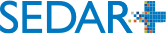How do I create a profile for IPO purposes, and ensure the profile is private?
Before proceeding to create an IPO profile in SEDAR+, you must send a pre-requisite email to the SEDAR+ Service Desk notifying them of your intention to create an IPO profile in SEDAR+.
Click on the link to access the prescribed email template.
The subject line must read ‘IPO Profile Creation in SEDAR+’, and the email must be sent using your primary business email address.
Once the email is sent, contact the Service Desk at 1-800-219-5381 to inform them of your email request.
Finally, proceed to create your profile in SEDAR+. Refer to Create a profile in SEDAR+. Upon successful approval of your profile in SEDAR+, you will receive an automated email notification confirming your profile creation; as well an email from the Service Desk that your profile status is ‘private’.
Last updated on: October 15, 2024