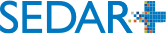Home » Online Help » How can I generate draft report of exempt distribution document(s) that can be changed prior to submission?
How can I generate draft report of exempt distribution document(s) that can be changed prior to submission?
On step 15 ‘Review and submit’, select ‘Save and continue’ to proceed to step 16 ‘Review generated documents’. Select the box to generate the documents and then select ‘Generate documents’. Click on the generated forms to download for review. Select ‘Exit’ (Do Not click ‘Submit’ or ‘Save’). Click on the SEDAR+ logo to return to your dashboard where you can reopen the filing from your Drafts list. Make your changes by going to the ‘Review and submit’ section. Then regenerate the document(s) and proceed to submit your filing.
Last updated on: October 10, 2024