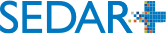- General Help
- User and Organization
- Profiles
-
Filings
- Create a Filing
- Maintain a Filing
- Filing Authority
- View a Filing
- General FAQs about Filings
- Third Party Filings and Securities Acquisitions FAQs
- Filing Inventory
- Securities Offerings Filings FAQs
- Applications, Pre-Filings & Waivers FAQs
- Exempt Market Offerings FAQs
- Continuous Disclosure Filings FAQs
- Fees, Payments and Refunds
- Regulatory action
- Guides and Resources
- FAQs
What can we help you with today?
Why does the exported csv file contain non alphabetical characters?
If you selected French as your language option to view SEDAR+, you may find non alphabetical characters in the csv file generated from your search results or payment file. To remove these characters, save the csv file then open the file in MS Excel. From the MS Excel ribbon bar, select the ‘Data’ tab. Select ‘From Text/CSV’, select the file name, then select ‘Import’. A new file window will open. Select ‘Load’ to view the file with the correct characters
Last updated on: March 28, 2024