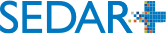- General Help
- User and Organization
- Profiles
-
Filings
- Create a Filing
- Maintain a Filing
- Filing Authority
- View a Filing
- General FAQs about Filings
- Third Party Filings and Securities Acquisitions FAQs
- Filing Inventory
- Securities Offerings Filings FAQs
- Applications, Pre-Filings & Waivers FAQs
- Exempt Market Offerings FAQs
- Continuous Disclosure Filings FAQs
- Fees, Payments and Refunds
- Regulatory action
- Guides and Resources
- FAQs
Home » Online Help » How do I amend a Report of Exempt Distribution (Form 45-106F1) or Report of Distribution Outside of Canada (Form 72-503F) submitted within SEDAR+?
How do I amend a Report of Exempt Distribution (Form 45-106F1) or Report of Distribution Outside of Canada (Form 72-503F) submitted within SEDAR+?
View the existing filing that you want to amend. Within the ‘Filing details’ tab, select the latest ‘Submission number’ of the filing and you will be redirected to ‘View Submission Details’. Navigate to the ‘Actions’ section at the bottom of this page to amend the filing. Please refer to the screenshot below: 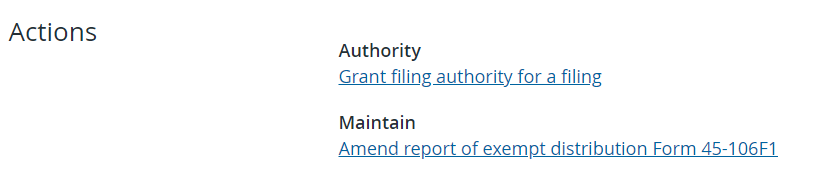 All prepopulated data from the existing filing must be validated before submitting the amended report.
All prepopulated data from the existing filing must be validated before submitting the amended report.
Last updated on: March 28, 2024