- General Help
- Known issues and workarounds
- User and Organization
- Profiles
- Filings
- Fees, Payments and Refunds
- Regulatory action
-
FAQs
- Systems FAQ
- Securities Offerings filings
- Searching SEDAR+
- Creating a profile
- Maintaining a profile
- Reporting issuers list
- General FAQs about filings
- Applications, pre-filings and waivers
- Exempt market offerings
- Report of Exempt Distribution filings (45-106F1)
- Report of Distributions outside of Canada (Form 72-503F)
- Continuous Disclosure
- Third party filings and securities acquisitions
- Disciplinary actions and Cease Trade Orders (CTOs)
- Fee payments
- Refunds
- CTO/DL SEDAR+ Email Subscription
- Fees
Home » Online Help » Fees, Payments and Refunds » Make Payments » Payment method (credit card or electronic funds transfer)
What can we help you with today?
Payment method (credit card or electronic funds transfer)
The fee summary and payment page defaults to the ‘Electronic funds transfer’ payment method for all filing types. For ‘Report of Exempt Distribution (Form 45-106F1)’ filings, you may select a payment method: either by ‘Credit card’ or by ‘Electronic funds transfer.’ In both cases, a successful payment transaction generates a payment receipt PDF which is attached to the Notification of Credit Card/ EFT Account Payment Confirmation for your records.
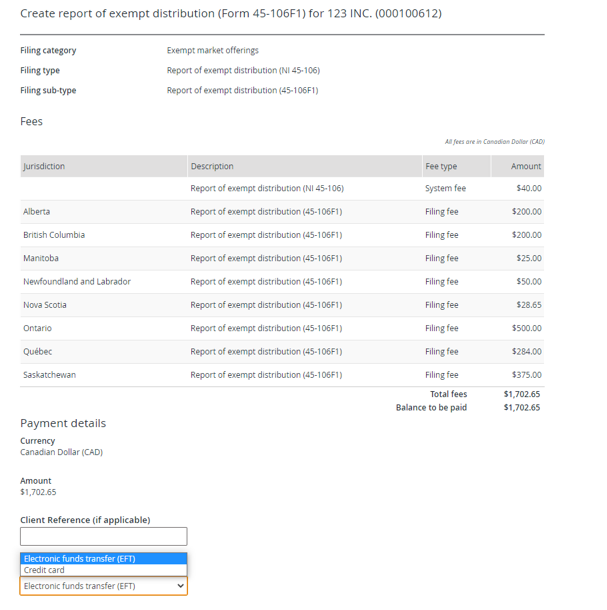
Last updated on: March 28, 2024
