- General Help
- Known issues and workarounds
- User and Organization
- Profiles
- Filings
- Fees, Payments and Refunds
- Regulatory action
-
FAQs
- Systems FAQ
- Securities Offerings filings
- Searching SEDAR+
- Creating a profile
- Maintaining a profile
- Reporting issuers list
- General FAQs about filings
- Applications, pre-filings and waivers
- Exempt market offerings
- Report of Exempt Distribution filings (45-106F1)
- Report of Distributions outside of Canada (Form 72-503F)
- Continuous Disclosure
- Third party filings and securities acquisitions
- Disciplinary actions and Cease Trade Orders (CTOs)
- Fee payments
- Refunds
- CTO/DL SEDAR+ Email Subscription
- Fees
Home » Online Help » User and Organization » View and Maintain User and Organization Account Details » Update Organization Accounts
Update Organization Accounts
If you are part of an organization in SEDAR+ there are two ways to view organization account details and, depending on your user permissions, this may include Electronic Filer information and Pre-Authorized Debit information.
- You can navigate through your dashboard, which includes a link to ‘View organization account details’.
- You can perform a search for profiles and select your organization from the search results.
For more information on searching SEDAR+, click on the following link about Search SEDAR+.
Modify Your Organization’s Details
Upon viewing an organization’s details, if you have the required permission, you can maintain your organization account details by clicking on ‘Maintain organization.’
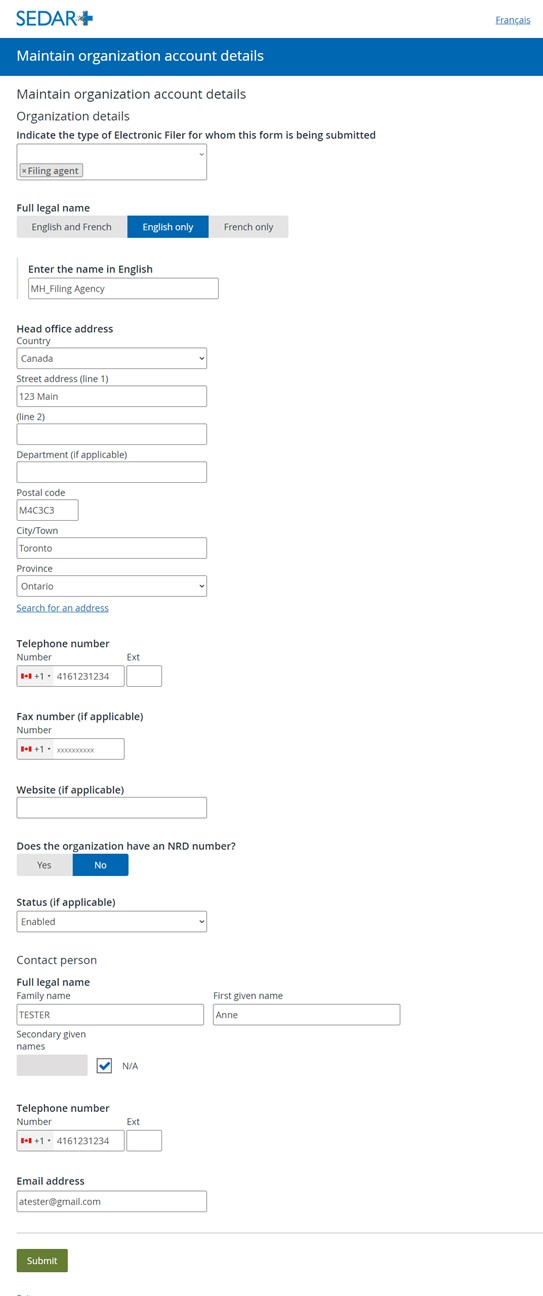
Last updated on: June 4, 2025
