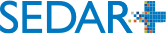How do I populate a class or series on the prospectus filing?
For investment funds, users will need to indicate if a new class or series of securities is being offered through the prospectus. If adding a new class or series that has not yet been listed in the investment fund group, users will first need to add it by maintaining the ‘Working list of class or series offered via prospectus ‘ under the ‘Securities’ section in the investment fund group profile to make it available for selection in the prospectus filing. The currently offered class or series will prepopulate from the investment fund profile(s) to the prospectus filing and can be kept or removed as required. Only upon issuance of a ‘Final’, ‘Amendment to final’ or ‘Final and amendment to final’ receipt will the previous class or series data on the profile be adjusted. Click on the following link for more information about How to Create/Maintain working list of class or series.
Last updated on: March 28, 2024