- General Help
- Known issues and workarounds
- User and Organization
- Profiles
- Filings
- Fees, Payments and Refunds
- Regulatory action
-
FAQs
- Systems FAQ
- Securities Offerings filings
- Searching SEDAR+
- Creating a profile
- Maintaining a profile
- Reporting issuers list
- General FAQs about filings
- Applications, pre-filings and waivers
- Exempt market offerings
- Report of Exempt Distribution filings (45-106F1)
- Report of Distributions outside of Canada (Form 72-503F)
- Continuous Disclosure
- Third party filings and securities acquisitions
- Disciplinary actions and Cease Trade Orders (CTOs)
- Fee payments
- Refunds
- CTO/DL SEDAR+ Email Subscription
- Fees
Modify filing authority
From the issuer’s profile, the filer selects ‘Authorization’ to view which organizations have current authority and then selects ‘Modify/Revoke’ against the applicable authority role.
For example: Sue, as the filer (123 INC.), selects ‘Modify/Revoke’ on ABC Filing Agency’s ‘Securities offerings’ authority to remove filing authority for that specific filing role.
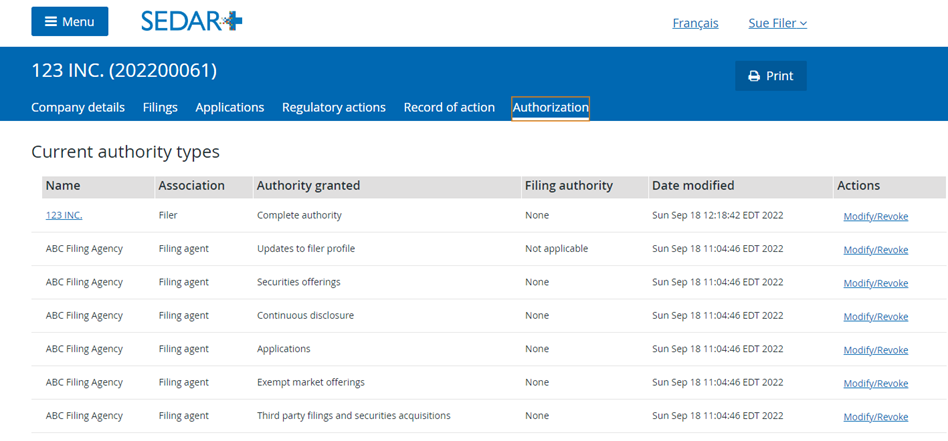
Sue selects ‘Modify’ on the ‘Modification or revocation of authorization’ page, unselects ‘Securities offerings’, confirms the modification and submits the update.
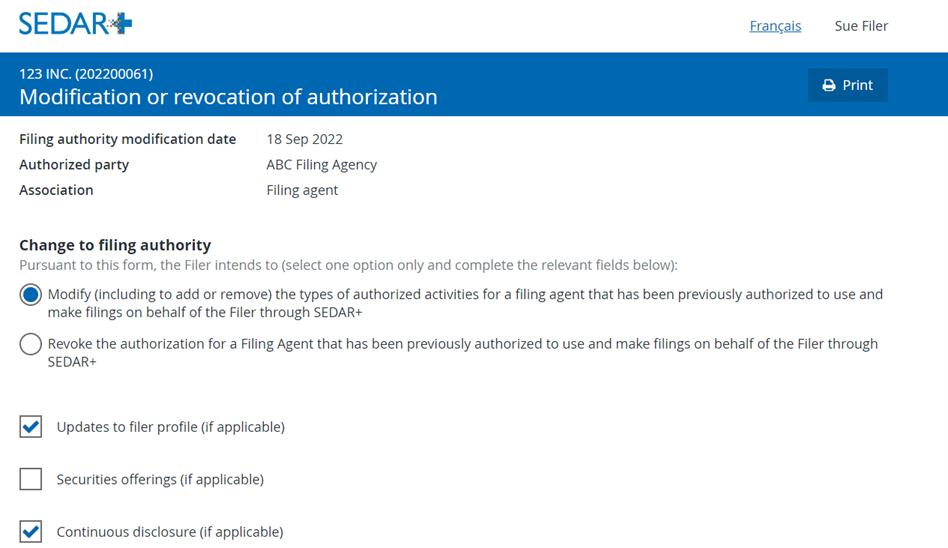
Last updated on: July 26, 2024
