Regulatory action flags on a profile
While viewing a profile the following yellow regulatory action flags display under the following circumstances:
- an ‘In default’ flag if a securities regulatory authority has noted a reporting issuer in default of a continuous disclosure requirement;
- an ‘Active cease trade order’ flag if there are any cease trade orders in effect against a profile, including management cease trade orders that have not expired or been fully revoked; and,
- a ‘Disciplinary action’ flag if any disciplinary actions have been issued against the profile.
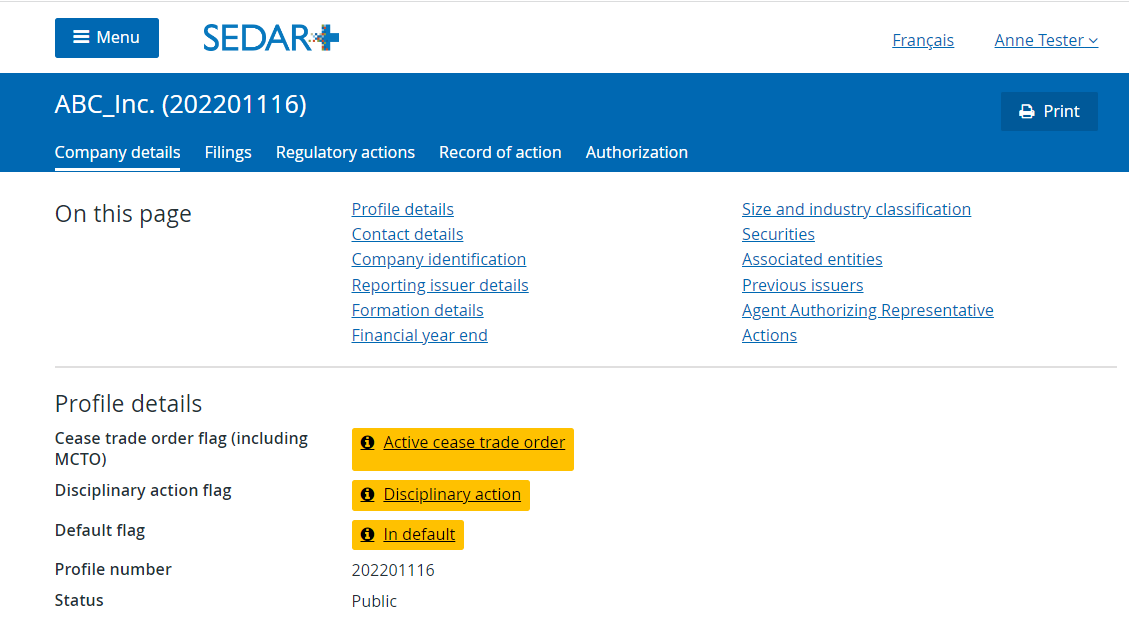
Clicking on the flag brings you to the respective ‘Defaults’, ‘Cease trade orders’, ‘Disciplinary actions’ or ‘Temporary orders’ sub-tab within the ‘Regulatory actions’ tab, where additional details can be viewed. In the case where a profile has been noted in default, has an active cease trade order and has a disciplinary action issued against it, all three flags will appear. The flag(s) will be removed from the profile once the issue(s) are resolved and the regulator(s) have updated their reporting issuer list.
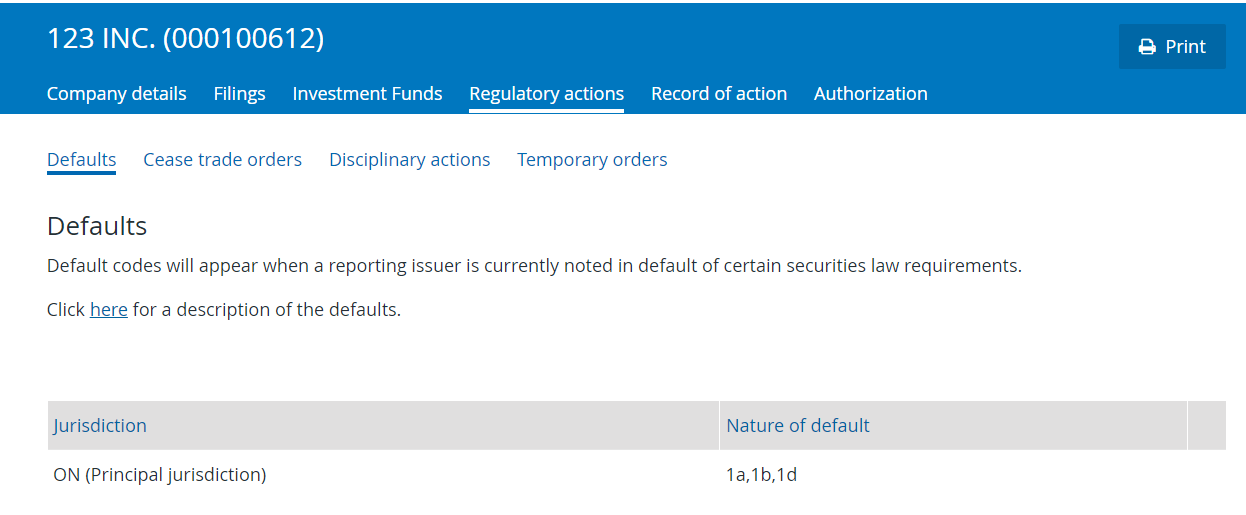
Last updated on: October 15, 2024
