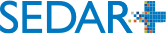How do I create/maintain the working list of classes or series?
The working list of classes or series offered via the prospectus field in the investment fund group profile allows for the preparation of new class or series at the group level in anticipation of future prospectus filing requiring pre-population of class or series from the group.
When creating or maintaining an investment fund group profile, enter the name of each class or series separately in each box provided under the ‘Securities’ section. To add another class or series, click on ‘+ Add class or series below’ and a new box will be provided on the next line. You can remove a class or series by clicking the ‘Remove’ button. To rename or correct the name of a class or series, go to ‘Maintain investment fund group profile’ action, and click ‘Make changes’ to ‘Securities’ section and edit the name of the class and series. Click ‘Save and continue’ and then click ‘Submit’.
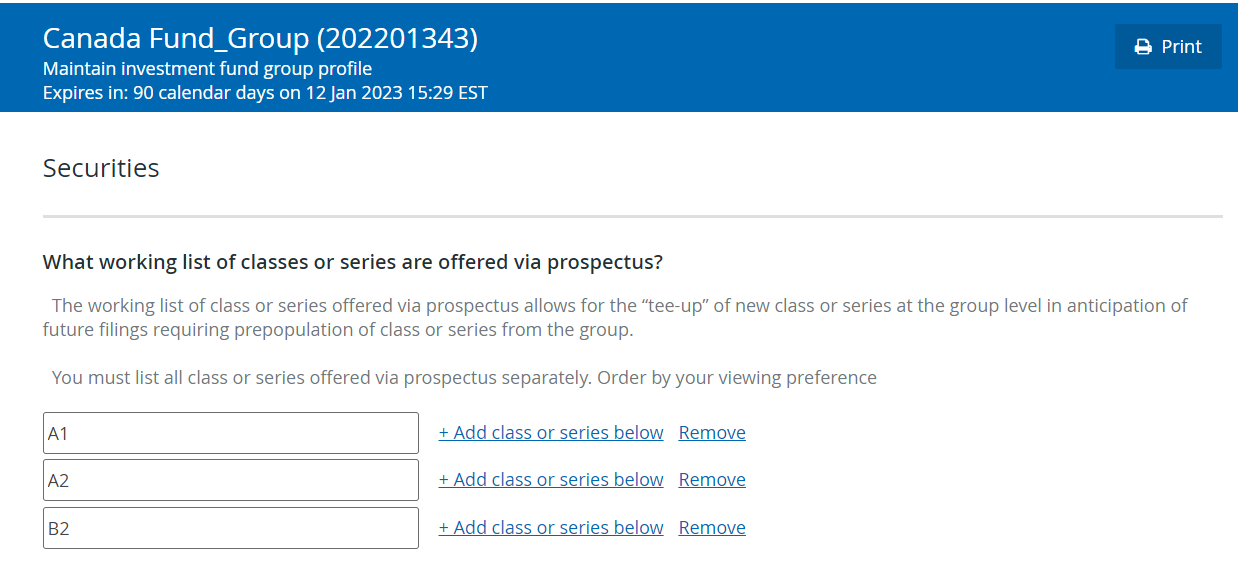
Last updated on: March 28, 2024