What can we help you with today?
General help for maintaining a profile
Users with authority over a profile and the applicable user permissions, can maintain a profile.
To maintain a profile, follow the steps below:
- View the profile.
- Navigate to the ‘Actions’ section at the bottom of the profile.
- Click on the ‘Maintain’ link. Refer to the screenshot below.
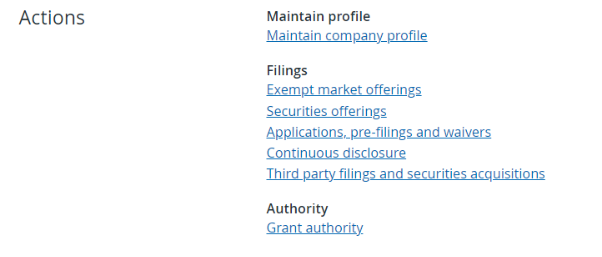
The profile presents again in read-only status. To make changes, click the ‘Make Changes’ button in the section you intend to maintain, and the profile refreshes with editable fields. Refer to the screenshot below.

After making the required edits, click ‘Save and Continue’. This allows you to navigate to a read-only screen to confirm the changes are correct, prior to submitting them.
When you click ‘Save’ or ‘Save and Continue’, changes are saved as a draft, which stays within the system for 90 calendar days, unless the draft is discarded or submitted sooner. For more information on how to view and/or resume work on a draft, read Profile status and visible profile information.
Once the changes are confirmed, click ‘Submit Changes’ to formally submit them. Applying changes results in a new record of action for the profile.
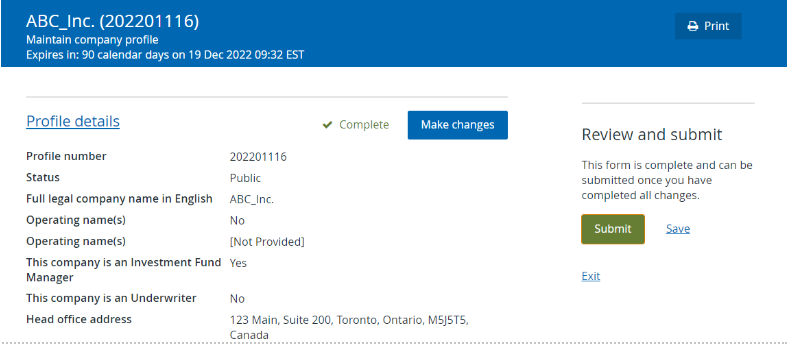
Last updated on: March 28, 2024
