What can we help you with today?
Profiles you are watching
From your Dashboard, the ‘Profiles you are watching’ tab is a watchlist that allows you to monitor activities on any profiles in which you or your organization has an interest. Profiles over which you or your organization has authority are automatically added to your watchlist. You can add profiles over which you do not have authority by performing a search for profiles and clicking the ‘Add to watchlist’ link on the search result. These can be removed from your watchlist by clicking the ‘Unwatch’ link.
The ‘Activity notifications’ subtab displays any watched items whose details have changed or for which a specific activity has occurred. All changes that are older than one week show the change as occurring ‘More than 1 week ago’ rather than the date the change was made.
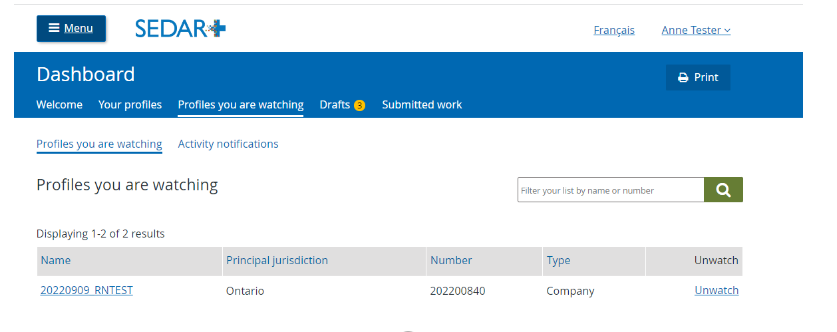
Last updated on: March 28, 2024
